Create an Account
Whether you are looking to leverage the SaaS or on-prem version of Chef Habitat Builder, you will need to create an account on the SaaS version of Chef Habitat Builder. After you have then downloaded the version, you will then sync the two accounts.
Prerequisites
You need to set a few things up before you can get started with Chef Habitat Builder:
- Download and install the Chef Habitat CLI
- A GitHub account
Sign-in and Authorize Chef Habitat Builder
Chef Habitat Builder automatically creates your account the first time you sign in using the GitHub authentication process. You’ll also need to authorize the Chef Habitat Builder application in Github.
Head over to the Chef Habitat Builder sign-in page at https://bldr.habitat.sh/#/sign-in to get started.
- To sign in with an existing GitHub account, select Sign in with GitHub
- If you need to set up a GitHub account, select the Sign up here link
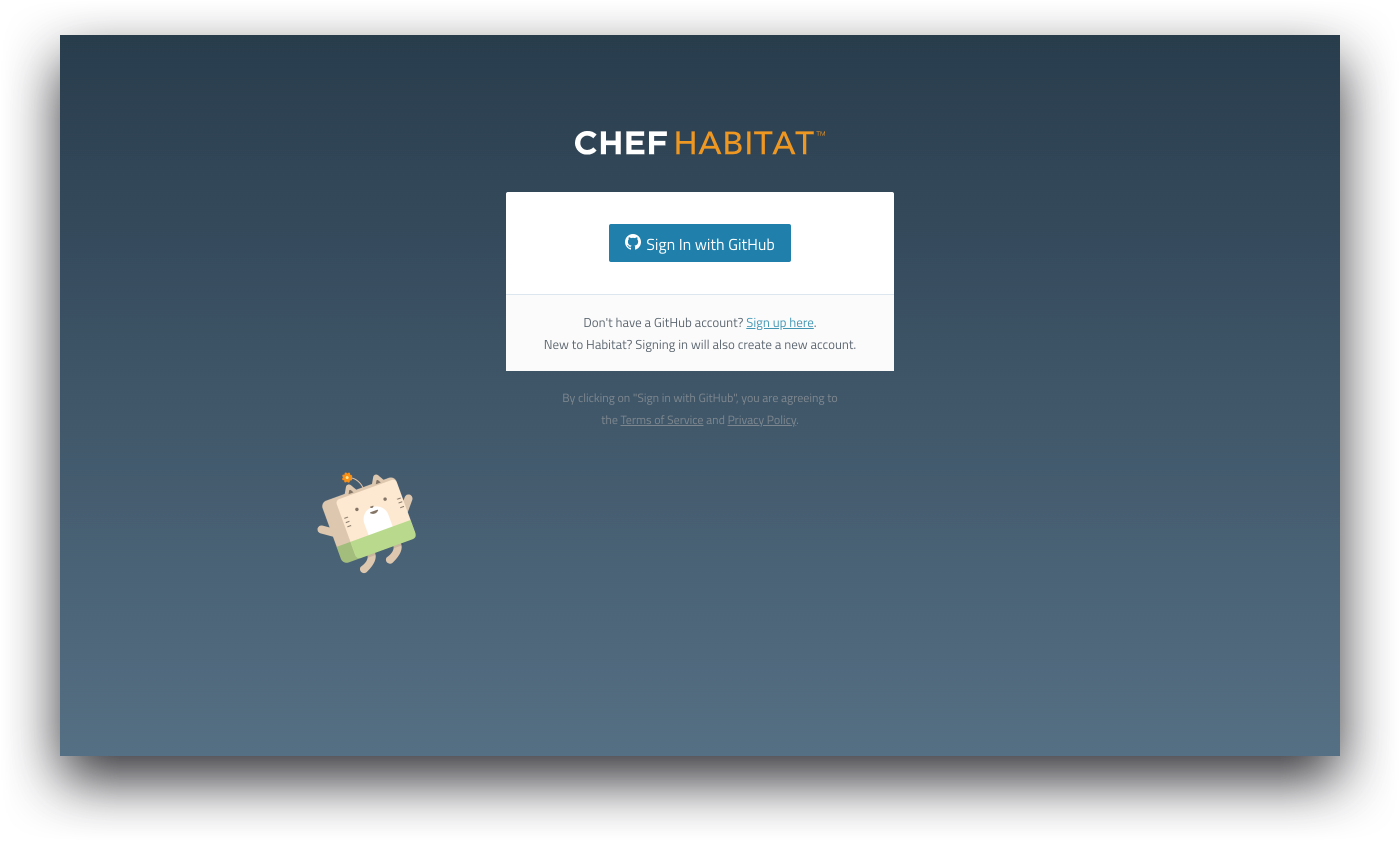
Signing in with your GitHub account and authorizing the Chef Habitat Builder application the first time you sign in grants you access to the Chef Habitat Builder platform. Once you’ve completed signing in and authorizing Chef Habitat Builder, you’ll arrive at the ‘My Origins’ view.
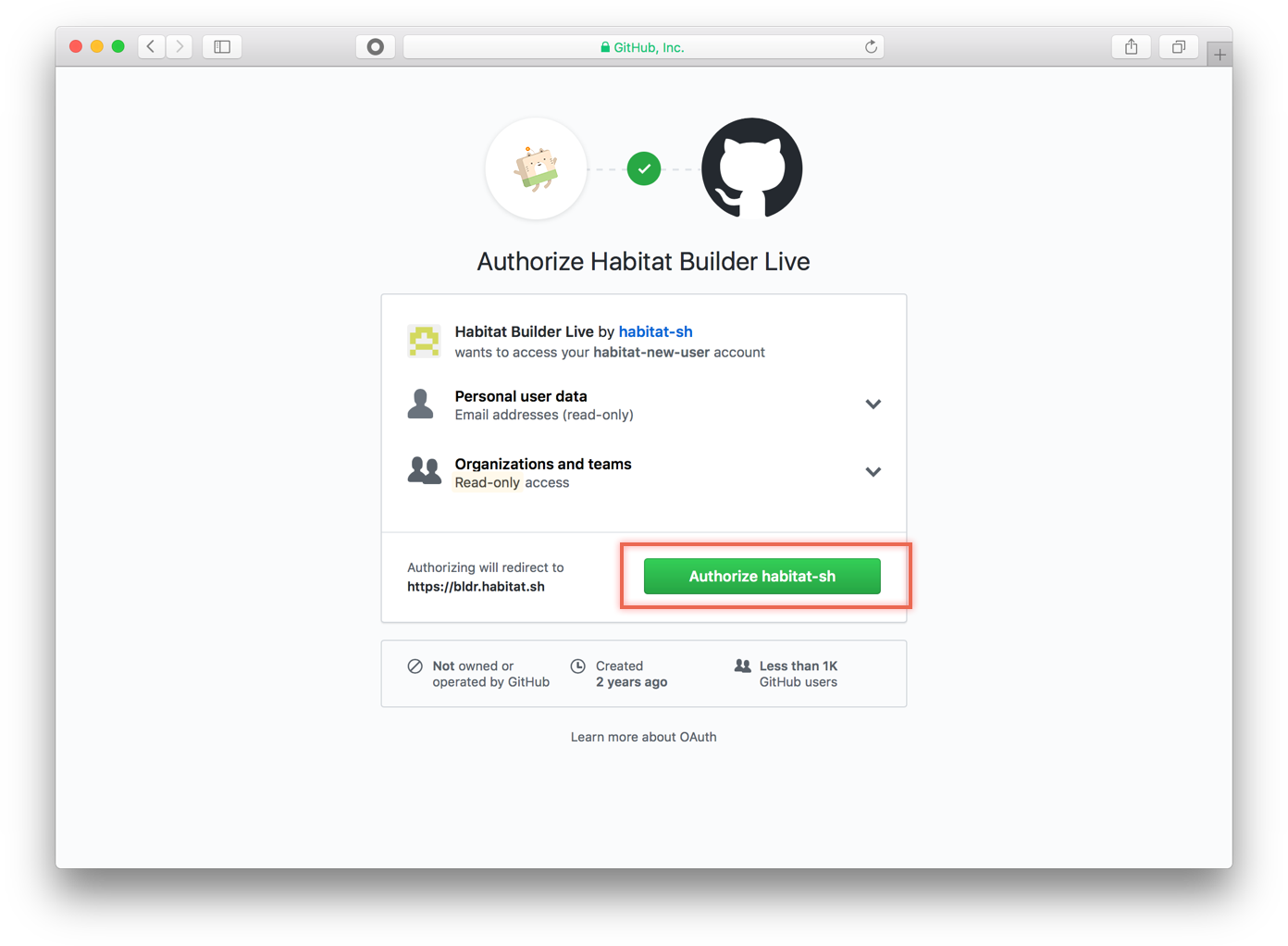
Was this page helpful?